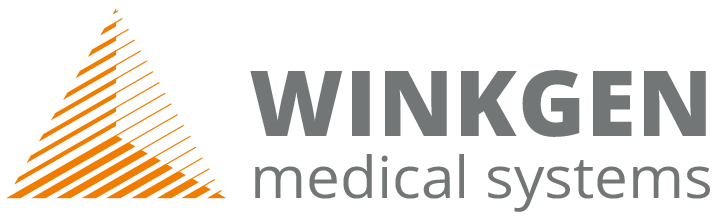Instructions for Registration and Use of the Ticket System
This system allows you to report issues or errors and receive support. Before you can create your first ticket, you need to register in the ticket system. Follow the steps below to successfully register and use the ticket system.
Step 1: Registering in the Ticket System
1. Select Registration: On the ticket system homepage, find and click the “Register” option to start the registration process.
2. Fill Out the Form: Complete the registration form with your personal and professional information. Mandatory fields are usually marked with an asterisk (*).
– Name
– Email Address
– Username
– Password
– Company/Institution
3. Accept Privacy Policy: Carefully read the privacy policy and accept it to proceed.
4. Complete Registration: Click on “Register” or “Submit” to complete your registration. You will receive a confirmation email with an activation link.
Step 2: Account Activation
1. Check Email: Open the confirmation email you received after registration.
2. Click Activation Link: Click the activation link in the email to activate your account. You will be redirected to the ticket system homepage.
Step 3: Logging into the Ticket System
1. Log In: Enter your username and password in the appropriate fields and click “Log In”.
2. Dashboard: After successfully logging in, you will be taken to your dashboard, where you can create new tickets and manage existing ones.
Step 4: Creating a Ticket
1. Create a New Ticket: Click on the “Create New Ticket” button or a similar option.
2. Fill Out the Form: Complete the ticket creation form. Provide all relevant information about your issue or request, including:
– Subject
– Description of the Problem
– Priority
– Attachment (if applicable)
3. Submit: Click “Submit” or “Create” to submit your ticket.
Step 5: Ticket Tracking and Support
1. Ticket Status: Regularly check the status of your tickets on the dashboard.
2. Feedback: Pay attention to feedback and responses from the support team and reply if necessary.
3. Resolution: Once your issue is resolved, the ticket will be closed. You will receive a notification about this.
By following these steps, you can successfully register in the ticket system, create tickets, and effectively use the support services of scintido® Nuclear Medicine Software and our other products and services. If you have any further questions or issues, we are here to help.